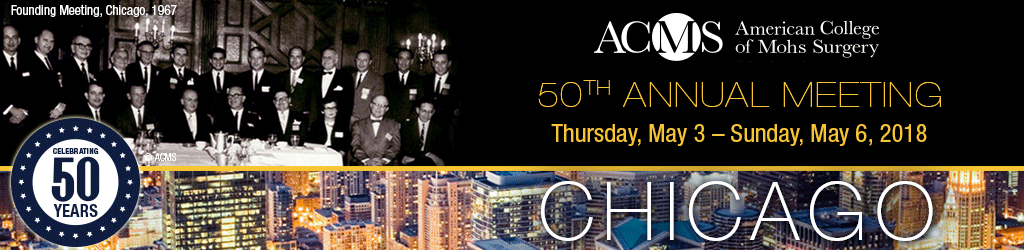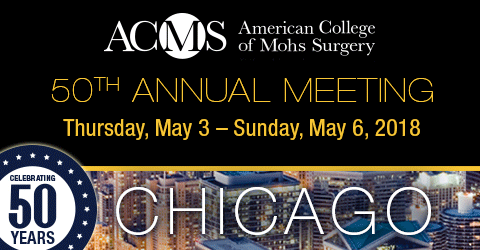Meeting App
The Annual Meeting app is optimized for all devices—phones, tablets and laptops—across mobile platforms like iOS, Android and Windows. Get real-time notifications, respond to live polls, download handouts, complete session evaluations, and sign in to create a custom schedule, save notes, or connect with colleagues.
www.eventmobi.com/app/acms18
- On your mobile device, visit www.eventmobi.com/app/acms18 and tap “Get the App” button. The app will automatically download from your app store and launch the event. Note: EventMobi’s orange ‘E’ icon will appear on your home screen; use this to access the app throughout the meeting.
- Tap Login at upper right. Enter the email address you used to register for the meeting; this allows full use of all features.
1. 2. App



Please note: Audience Response to in-session speaker polls, as well as session and meeting evaluations will be completed within the app.
Interactive features include:
- Program: Tap a session for description, time, location, speakers, handouts & more
- Speakers: View faculty and panelists, as well as guest speaker bios
- Documents: Handouts, slide decks and other information shared by speakers
- Event Information: WiFi instructions, special event details, lost & found, and much more
- Audience Response: Respond to in-session live polls in real time
- Evaluations: Complete session and meeting evaluations quickly and seamlessly
- Exhibitors: View a listing of exhibitors by category or booth location
- Attendees: Find colleagues, edit your profile, connect via 1-1 or group chat
- Maps: Hotel, meeting space & Exhibit Hall floor plans
- Social Media: Share your experience via Facebook and Twitter right from the app